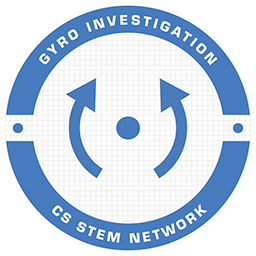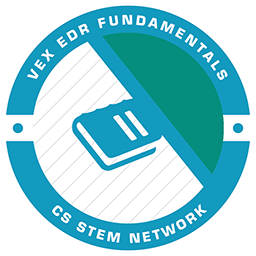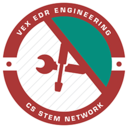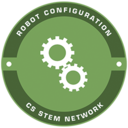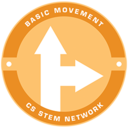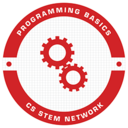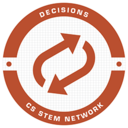Catalog
EV3 Gyro Investigation
Investigate the Gyro using a experiment
View Content
This badge covers Gyro Investigation
VEX EDR Fundamentals
Programming guidelines and tips
View Content
Robots are designed to solve specific problems, in specific ways. For this badge, you will learn more about your role as the Programmer, along with some guidelines and tips when using ROBOTC.
VEX EDR Setup
Setting up your VEX EDR
View Content
In order to begin programming, you will need to install ROBOTC, build a robot, load the robot with the proper firmware to run ROBOTC programs, and then make sure it all works by downloading and running a sample program on the robot.
VEX EDR Movement
Basic movement with the VEX EDR
View Content
Your first project-based challenge will be a maze called "The Labyrinth". Successful completion of this challenge will require a thorough understanding of the movement behaviors and commands available in ROBOTC.
VEX EDR Remote Control
Using the VEXnet remote control
View Content
One powerful feature of the VEX EDR is its ability to be driven using the VEXnet Remote Control, in addition to being a fully capable, autonomous robot. This ability will prove to be indispensable in situations where direct human input is crucial. In this section, you will learn how to program your robot to react to input from the VEXnet Remote Control.
VEX EDR Sensing
Make your robot aware of its surroundings
View Content
Robots separate themselves from simpler machines through their ability to detect and respond to their surroundings. In this section, you will learn how to take advantage of the multiple sensors available to the VEX EDR.
VEX EDR Engineering
Take advantage of multiple sensors
View Content
Robots separate themselves from simpler machines through their ability to detect and respond to their surroundings. In this section, you will learn how to take advantage of the multiple sensors available to the VEX EDR.
VEX IQ Getting Started
Set up your robot's hardware and firmware
View Content
vex iq
elementary school
middle school
graphical coding
vex iq challenge
The Getting Started module covers setting up the VEX IQ robot's hardware and firmware, as well as how to write, compile, and run programs on the physical and virtual robots.
VEX IQ Basic Movements
Move forward, backward, and turn
View Content
vex iq
elementary school
middle school
graphical coding
vex iq challenge
In Robot Movement, the user learns to write programs that move the robot forward, backward, make turns and control the robot’s gripper arm. Complete all requirements and earn the “VEX IQ Robot Movement” Badge
VEX IQ Sensors
Distance, Gyro and Color sensors
View Content
vex iq
elementary school
middle school
graphical coding
vex iq challenge
Sensors, introduces the user to the Distance, Gyro and Color Sensors. The user will learn how to write Boolean expressions, conditional statements and understand what sensors are appropriate to use to accomplish different tasks. Complete all requirements and earn the “VEX IQ – Sensors” Badge.
VEX IQ Program Flow I
If-else, looping, and sensor feedback
View Content
vex iq
elementary school
middle school
graphical coding
vex iq challenge
In the Program Flow I, the user will learn how to use conditional statements (If, If-else), looping statements (while), incorporating data such as sensor feedback, and then solving programming challenges. Complete all requirements and earn the “VEX IQ - Program Flow I” Badge.
VEX IQ Program Flow II
Rapid decision making and continuous loops
View Content
vex iq
elementary school
middle school
graphical coding
vex iq challenge
In the Program Flow II, the user is introduced to commonly-used techniques in robotics programming that makes use of conditional statements (If, If-else), inside looping statements (while) to create rapid decision-making loops that behave as if the robot is “continuously” making decisions. Complete all requirements and earn the “VEX IQ - Program Flow II” Badge.
VEX IQ Search & Rescue
Multi-part challenge to combine skills
View Content
vex iq
elementary school
middle school
graphical coding
vex iq challenge
The Search & Rescue Project is an opportunity to apply programming skills in robot movement, sensing, and decision making with a longer, multi-part challenge.
EV3 Getting Started
Learn about the EV3 hardware and firmware
View Content
elementary school
middle school
lego ev3
graphical coding
first lego league
EV3 Getting Started teaches the user about the robot's hardware, firmware and how to write, compile and run programs on the robot. The module also covers “Big Ideas” in computer science and how to use the Robot Virtual Worlds. Complete the requirements and earn the “EV3 Getting Started” Badge
EV3 Movement
Move forward, backward, and turn
View Content
elementary school
middle school
lego ev3
graphical coding
first lego league
In the Robot Movement, the user learns to write programs that move the robot forward, backward, make turns and control the robot’s gripper arm. Complete the requirements and earn the “EV3 Movement” Badge.
EV3 Sensors
Touch, Ultrasonic, Gyro, and Color sensor
View Content
elementary school
middle school
lego ev3
graphical coding
first lego league
Sensors introduce the user to the Touch, Ultrasonic, Gyro and Color Sensors. The user will learn how to use the Move Steering, Wait, Sound, and other blocks, users will also gain an understanding of the appropriate sensors to use to accomplish different tasks. Complete the requirement and earn the “EV3 Sensors” Badge.
EV3 Decisions
Looping and using switch blocks
View Content
elementary school
middle school
lego ev3
graphical coding
first lego league
In Decisions, the user will learn how to use looping blocks, Switch blocks and incorporating data such as sensor feedback, and then solve programming challenges. Complete the requirements and earn the “EV3 Decisions” Badge.
EV3 Final Challenge
Multi-part challenge to combine skills
View Content
elementary school
middle school
lego ev3
graphical coding
first lego league
The Final Challenge introduces the user to concepts such as flowcharts, iterative design, project planning and the engineering process. At the end of the module, the user needs to solve the “Search and Rescue” challenge, where the robot will have to visit four different rooms and solve specific problems. Complete the requirements and earn the “EV3 Final Challenge” Badge.